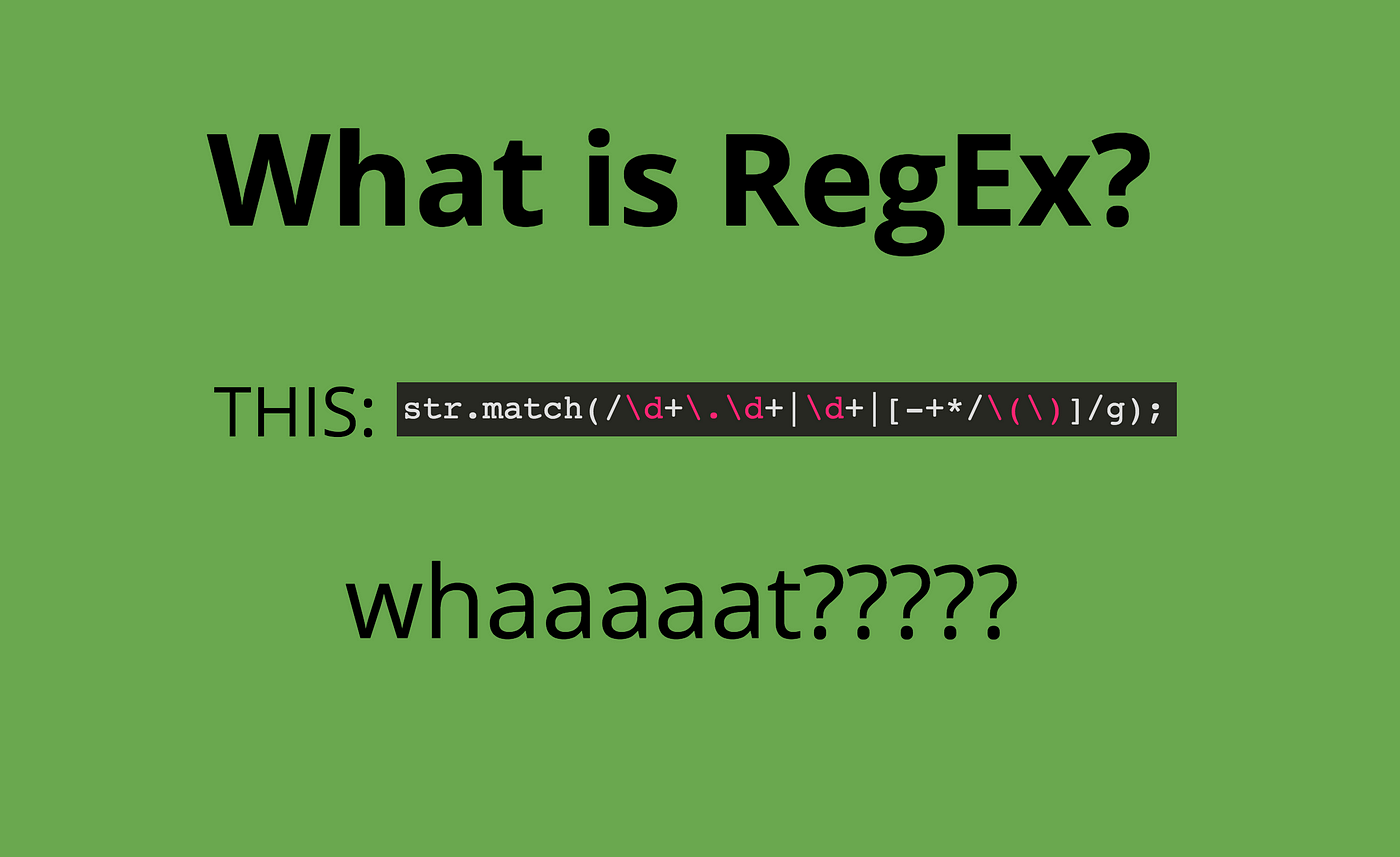
SEO still decides where your business shows up, with AI or without it.
You might have seen videos or posts saying SEO is dead. But let’s think logically.
If your website isn't optimised, how will AI find it?
These systems rely on indexed, structured content to deliver answers. Without SEO, your business gets buried.
So no, SEO isn’t dead.
It’s just no longer about one engine. You need to be visible across everything that acts like a search engine, such as voice assistants, YouTube, image search, even your social media profiles.
That is SEO too.
Now let’s explore one of the most underrated features in Google Search Console: Regex.
What is Regex?
Regex (short for regular expression) is a pattern-matching language that lets you filter data based on specific rules.
In Google Search Console, you can use regex to filter queries, pages, countries, and devices.
But let's be clear: we're not doing this for fun or just to show off and confuse everyone. We're doing it to find long-tail keywords, eliminate noise, and push the pages that matter.Learn more about our SEO services in Ireland.
There is a reason why only top agencies use it. And they will never tell you how it's done. So pay attention to this goldmine. if you were struggling to get to the top of searches and get more organic visitors, execute this method and over time you will reap the fruits of your efforts.
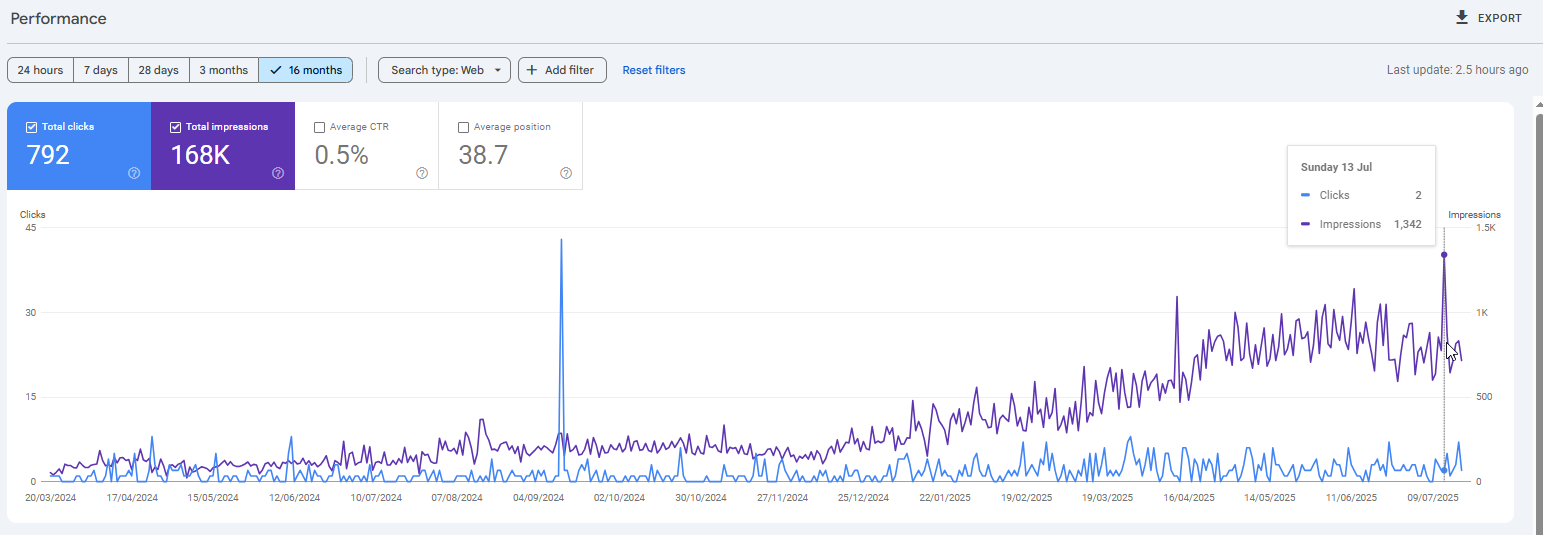
Why Use Regex in Google Search Console?
Google Search Console is already powerful. But regex lets you:
- Filter queries by word count (e.g. find only long-tail keywords with 6+ words)
- Exclude brand terms (measure true organic reach)
- Find question-based searches (target with content)
- Segment local searches (track your regional SEO wins)
- Spot ranking opportunities (CTR vs. position mismatch)
If you're a digital marketer, local business, or e-commerce owner in Ireland, regex filtering gives you the edge.
How to Access Regex Filters in GSC
- Open Google Search Console
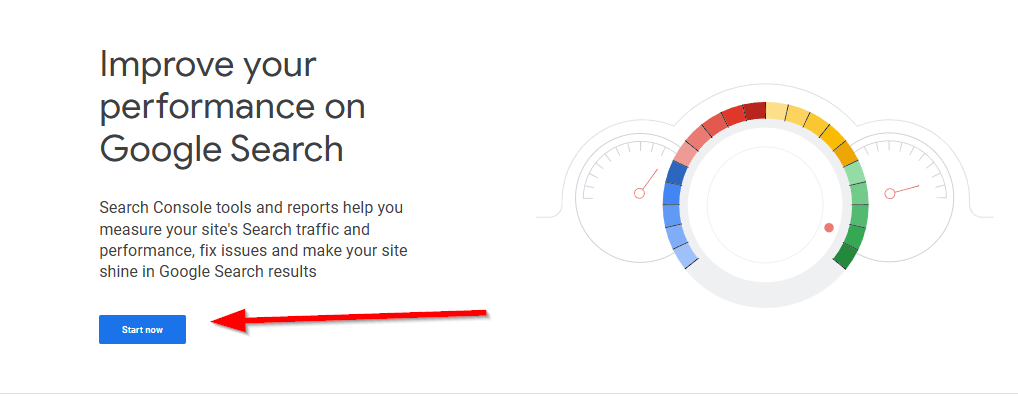
1-Go to Performance > Search Results
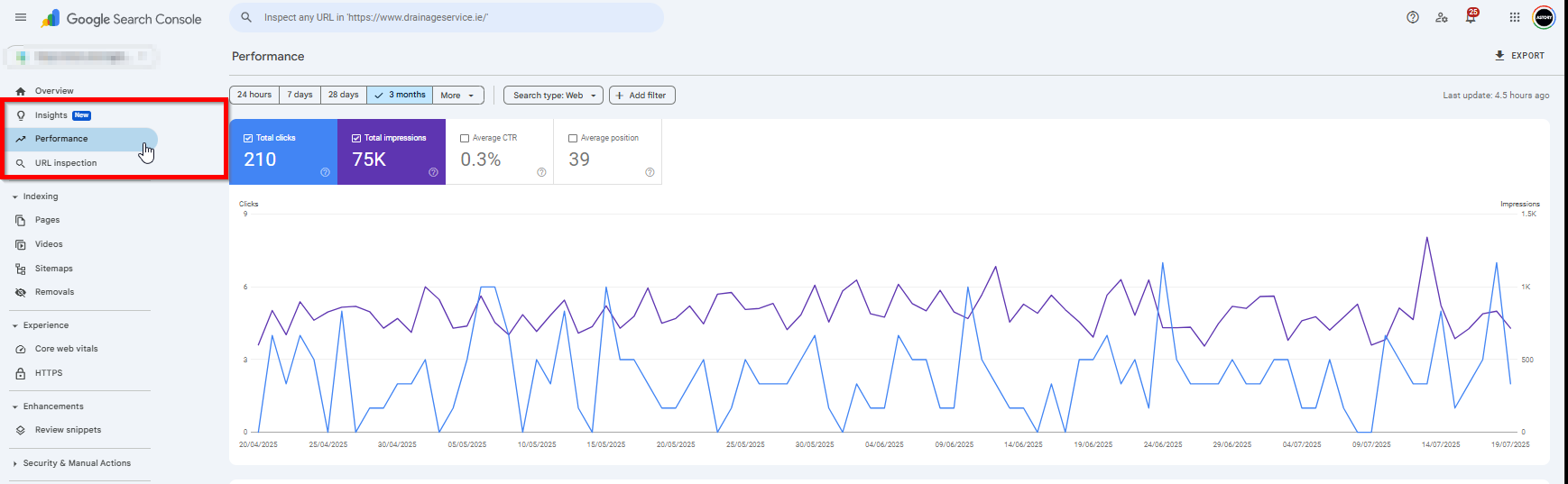
2-Click on the + New button and choose Query
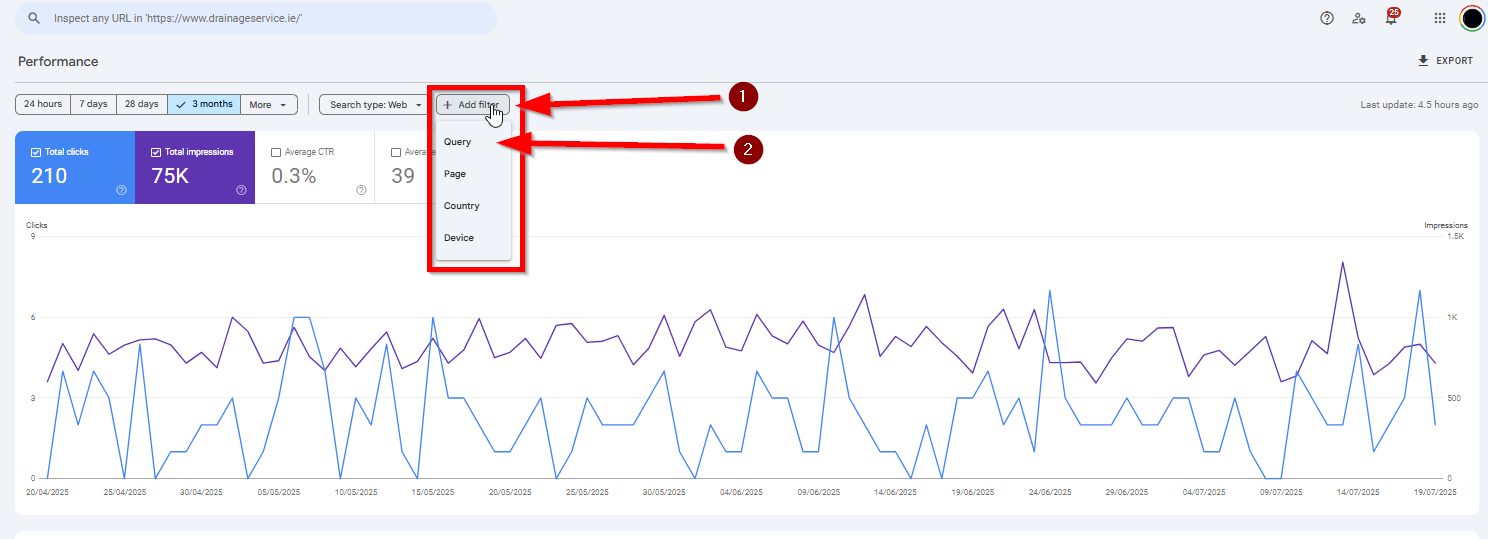
3-Choose Custom (regex)
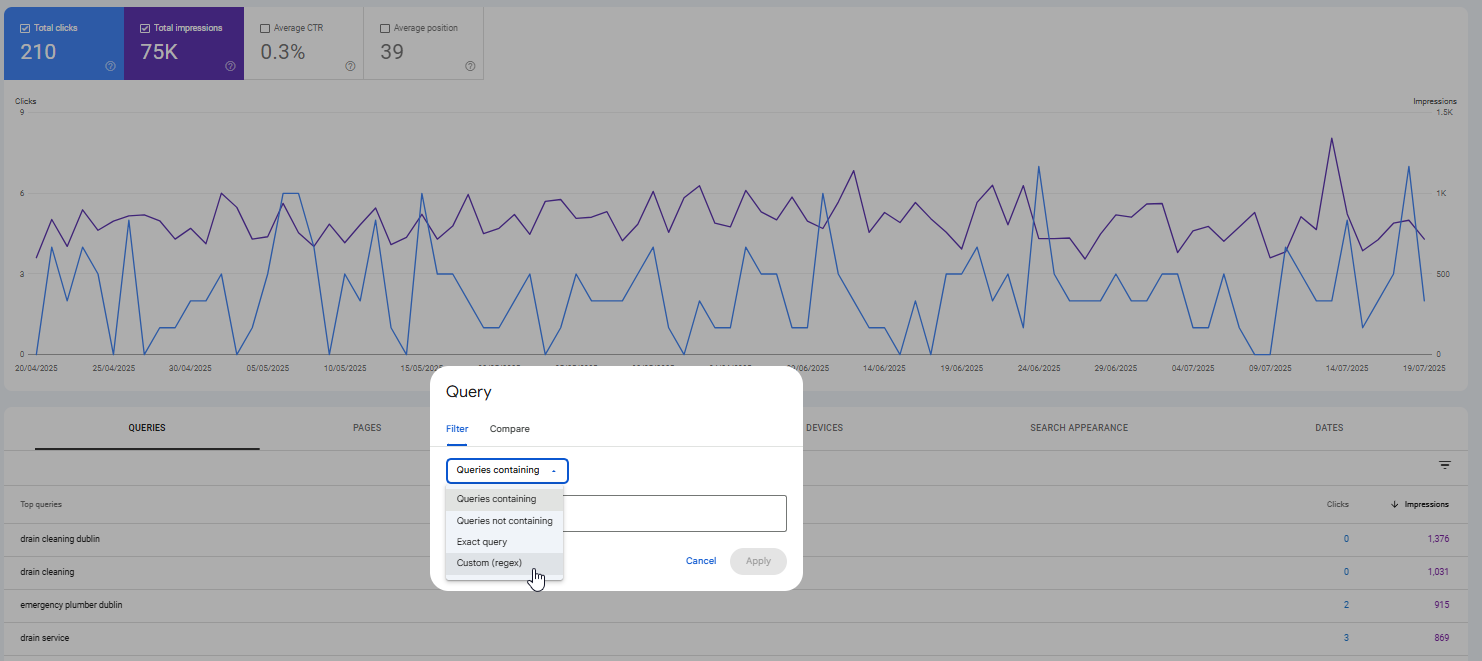
4-Copy from above the desired Regex code, enter it here and click Apply
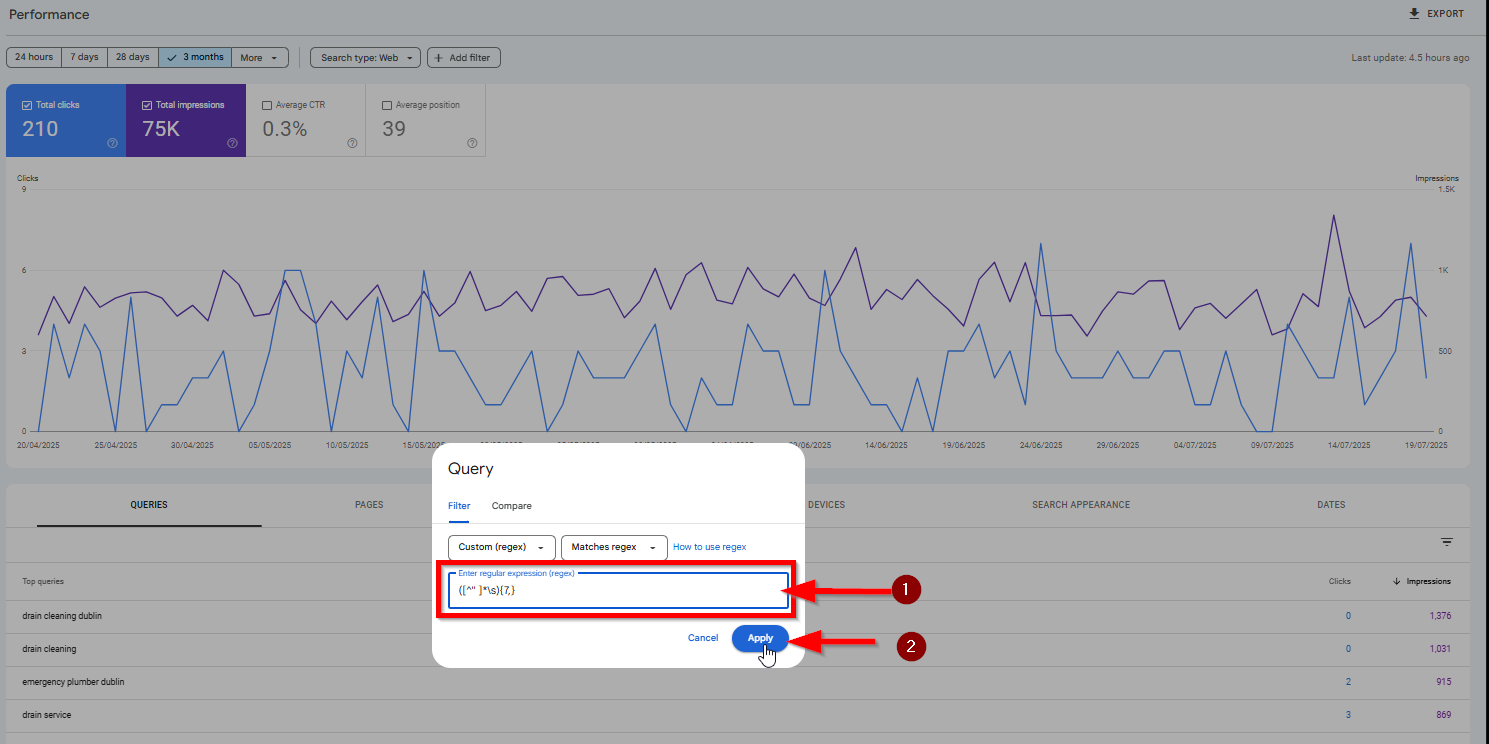
Need help setting it up? Contact us and let our team do it for you.
Regex Examples You Can Copy and Use
1. Find Long-Tail Queries (7+ Words)
([^" ]*\s){7,}Use case: Discover high-intent, low-competition keywords
2. Find Queries with Exactly 3 Words
(^[^" ]+\s[^" ]+\s[^" ]+$)Use case: Mid-tail queries with solid search volume
3. Find Question-Based Queries
^(how|what|why|when|can|should|where)\bUse case: Ideal for FAQs, blog posts, and YouTube videos
4. Exclude Branded Queries
^(?!.*astory).*Use case: See non-branded visibility and real organic reach
5. Find Geo-Based Searches
.*(dundalk|louth|ireland|near me).*Use case: Optimise for local SEO and Google Maps traffic
What To Do With the Results
1. Optimise Title Tags and Meta Descriptions
Low CTR but high impressions? Rewrite your titles and metas to better match the query intent. Check out our SEO audit service to improve performance.
Example: For the query "how much to replace water tank in dublin", your current page may not match the searcher’s language. Create or update a page with:
- Title: How Much Does It Cost to Replace a Water Tank in Dublin?
- Meta Description: Find out the average cost of water tank replacement in Dublin with expert guidance and fast, local plumbing support.
2. Build Content Around Real User Searches
If you see queries like "how much does a plumber charge to unblock a toilet" or "how much does a cctv drain survey cost", these are high-intent searches begging for direct answers.Create blog posts like:
- What Does a CCTV Drain Survey Cost in Ireland?
- How Much Do Plumbers Charge to Unblock a Toilet in Dublin?
Each post should target one specific question, with pricing tables, step-by-step explanations, and internal links to your service pages.
3. Expand Your FAQ Pages
Pull all long-tail and question-based searches and add them to a structured FAQ section. Use H2 headings with direct answers in plain English. This supports both featured snippets and voice search.Example:
- Q: How much does it cost to have your drains cleaned?
- A: In Dublin, drain cleaning typically costs between €90 and €180 depending on the blockage and access point. Contact us for a same-day quote.
4. Prioritise High-Potential Pages
Review queries ranking in position 10–30 with many impressions but no clicks. Add them into content or optimise meta data. If you don’t have dedicated pages for these yet, create them.
5. Track Local Keyword Growth
Keep regex filters active for location-based terms like:
.*(dublin|dundalk|louth|meath|ireland).* Check monthly how your visibility changes. Group terms by town and track which location pages are ranking. Adjust internal linking and CTA text to improve conversion from each region.
Final Thoughts about Regex as SEO tool
Regex is not for developers only.
It's a powerful SEO tool that helps marketers uncover gold inside Google Search Console.
At Astory Media, we turn data into results. Regex is just one way we help Irish businesses grow their visibility, rankings, and leads.Let’s turn your search traffic into paying clients.
Related Services that might and should interest you:
- SEO Audit and Strategy
- Local SEO for Ireland
- Google Business Profile Optimisation
- Content Planning and Blogging
- Google Ads and SEO Integration
Astory Media: Your SEO and Marketing Partner in Ireland.